I know Sitecore Commerce 9 is just around the corner, but I know many projects are under way with the current Sitecore Commerce 8.2.1 and I wanted to share some notes we’ve collected on how to work with the technology.
This is from lessons our team at Rackspace has collected, including some exceptionally talented “sales weasels” who have really dug into the Commerce platform with us to determine perf benchmarcks etc — score 1 for the talented sales weasels ξ(^◒^)ξ !
These two links are the key pillars of online documentation for getting started with the product:
http://commercesdn.sitecore.net/SitecoreCommerce/DeploymentGuide/en-us/index.html
http://commercesdn.sitecore.net/SitecoreCommerce/DevOpsGuide/en-us/index.html
As a complement to the above, I’d like to share the following tips we’ve learned on a few Sitecore Commerce 8.2.1 projects . . .
Firewall Settings
We’ve run into issues with both the Sitecore Commerce Staging software and the Profile system; the exceptions are logged to the Windows Event log or the Sitecore logs and can report an ugly COM error such as the following . . .
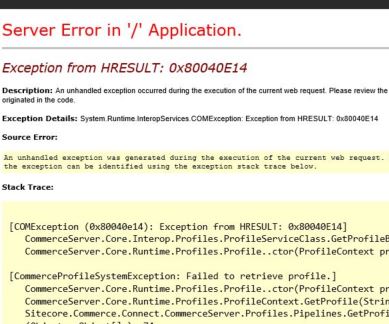
. . . it turns out that the current documentation doesn’t mention Firewall rules for these two services to operate. After some investigation we realized we needed to open up ports. Prior versions of Sitecore Commerce have this article, http://commercesdn.sitecore.net/SCpbCS82/SitecoreCommerceDeploymentGuide/en-us/FirewallPorts.html, and it turns out port ranges 5000-5030 and 507 can be important to proper communications in a distributed Sitecore Comemrce build.
Azure SQL
Everyone is price conscious and Azure SQL can save customers a lot of money over conventional SQL Server. Documentation online for 8.2 states Azure SQL is supported, but the installation documentation doesn’t treat it as a first-class citizen. There is this great link, http://commercesdn.sitecore.net/SCpbCS81/SitecoreCommerceDeploymentGuide/en-us/c_UsingAzureSQLwithCS.html, with notes on Azure SQL specific provisioning for Sitecore Commerce — but it’s organized under a PaaS installation topic which hides it from our IaaS Sitecore Commerce eyes.
Generally speaking, the Initialize-CSSite script modifies the SQL database schemas and does not work if you use Azure SQL. The authentication assumptions are invalid (using an App Pool user isn’t going to fly with Azure SQL).
This can be worked around (mostly), but we learned the hard way that the Sitecore Commerce Reference Storefront application is not compatible with Azure SQL in the reliance on Cross-Database queries for certain key operations; in our case, trying to use a central Commerce Inventory Azure SQL database was ultimately untenable. Azure SQL does offer Cross-Database queries, but the syntax is different and the Reference Storefront code has non-trivial dependencies on the IaaS SQL Server understanding of querying between databases.
There are a lot of nooks and crannies with Sitecore Commerce 8.2.1. I know everyone is excited about a fresh start with Sitecore Commerce 9 that doesn’t include the legacy COM and thick-client dependencies; this write-up summarizes a few of the Commerce highlights on the horizon. For now, however, there are Commerce 8.2.1 builds in the wild that require our attention and I hope the above notes help others to be successful.

