I’ve neglected this blog of late, being focused on a number of “not easily blogged about” scenarios across several Sitecore projects. It’s too bad, because the work is very interesting, but it doesn’t lend itself to a page or two write-up with a digestible take-away for the general Sitecore community out there.
I do want to keep in the habit of blogging, though, so I’m going to mention this ongoing discussion I’ve been a part of about session management with regards to Sitecore. There are a few options for managing HTTP session state with Sitecore covered in https://doc.sitecore.net/sitecore_experience_platform/setting_up_and_maintaining/xdb/session_state/session_state: SQL Server, MongoDB, and Redis. Those three technologies are really just the tip of the mountain, as implementation details for each can get quite detailed. For the discerning Sitecore implementation, it can be useful to understand the nuances of each session state provider. While not an exhaustive look at any one of these solutions, I wanted to post some notes on each one given the current state of Sitecore architecture (June 2017):
SQL Server
This is often the default session provider we gravitate to. The SQL Server “Boost” script from Sitecore is something we’ve used on implementations (see “Optimize SQL Server performance” on that link), but it is not without it’s rough edges (see our Rackspace write-up on how to alter permissions so TempDB is reliably available across service restarts).
You’ll notice the approach for improving SQL Server performance with session state is all about getting session state “in-memory” to the furthest extent possible. Remember this when we examine the other two providers below . . .
I will say that, generally speaking, SQL Server is easy to administer as it’s a well-known technology and updating it, scaling it, managing fail-overs, etc is simple compared with the alternatives. SQL Server has been part of the Windows dev stack for ages, now, so it’s often the default session provider one gravitates to.
MongoDB
With MongoDB serving as the persistence layer for Sitecore’s xDB, it became a fully supported and viable option for HTTP session state with Sitecore at the same time. The comparative performance between MongoDB and SQL Server is up for debate (Redis too, for that matter!), and it usually comes down to testing based on how the specific implementation is using session with Sitecore etc; I’m not going to hazard any generalizations on relative perf, as that’s not really the point of this post.
Instead, I’d like to point out how MongoDB does not come in just a single flavor. The two most common flavors, or “storage engines,” are MMAP and WiredTiger, but there are still others designed to serve specific use cases. Take, for example, the Percona Server for MongoDB hosted by ObjectRocket that has a posted option for the RocksDB storage engine. RocksDB with MongoDB may not be a great fit for Sitecore session state (RocksDB is tuned for write-heavy work loads — and, in some cases, if you’re making extensive use of TTL indexes for Sitecore then RocksDB fits those scenarios in certain appealing ways), but it does open the door to MongoDB being more than just a one-size-fits-all data repository (read more about RocksDB and it’s Facebook pedigree here). One MongoDB storage engine option that is easily overlooked is for WiredTiger “in-memory” that will force data to be stored in RAM . . . and this is perfect for HTTP Session State for most Sitecore builds.
In fact, if you consider the SQL Server “boost” approach that uses TempDB to store session state for Sitecore . . . WiredTiger “in-memory” is attacking the problem from the same direction. Store everything in RAM! This is why one must be cautious with general comparisons between SQL Server and MongoDB, the devil is always in the details: a far better comparison would be “boosted” SQL Server for Sitecore using TempDB vs MongoDB WiredTiger “in-memory” storage engine. And note the network latency . . . and the size of the session objects . . . and you’re getting the point, I trust. To really answer the SQL Server vs MongoDB question for Sitecore sessions, one has to develop a matrix of performance evaluations and level assumptions across the board. “It depends” is the only honest answer that doesn’t come with a list of caveats.
If you’re curious on this MongoDB topic for your project, go to http://objectrocket.com/docs/mongodb_plans.html and spin up a WT 3.2 storage engine plan for 5 GB of storage (this allows 1.5 GB for RAM). 1.5 GB for RAM is going to be overkill for most small/medium Sitecore implementations — but again, you’ll want to test with your specific session data set to see! Furthermore, network latency of 10 ms or less is going to help make the most of an ObjectRocket hosted MongoDB service like this — otherwise, the network latency may not make it worth the money. Let me know if you pursue this with ObjectRocket, as there are some benchmarking measures we want to do but we haven’t had a real implementation to try it out on. So if you feel like being a guinea pig, please let me know at grant.killian [at] rackspace.com. It would be great to have real world metrics to prove this all out.
Redis
If the way to get the best session management perf out of SQL Server and MongoDB is to find in-memory solutions, Redis looks like the slam dunk since it’s just an in-memory storage solution. We find most clients aren’t interested in managing Redis infrastructure, so again a hosted option such as ObjectRocket has appeal.
Sitecore relies on the StackExchange.Redis assembly, which doesn’t support Redis Sentinel — it’s a bit of a saga at https://github.com/StackExchange/StackExchange.Redis/pull/406; therefore there’s not a great high availability story with the self-hosted Redis and Sitecore right now. How concerned one should be with HA of fairly transient HTTP Session State for Sitecore, however, is an open question. I usually wouldn’t worry about it too much. Honestly, Redis is a technology that we’re just now starting to get really serious about at Rackspace so our sophistication in this space will improve dramatically in the months to come. Between Azure Redis and all the Sitecore PaaS movement we’re seeing, it’s become a key player in a lot of Sitecore architectures.
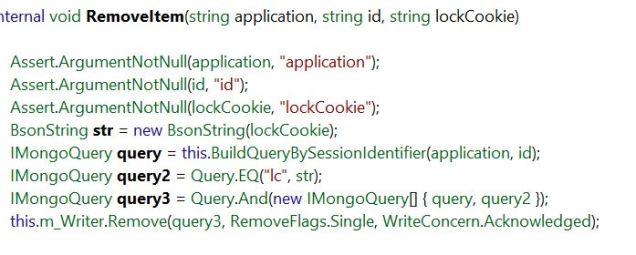 This was all helpful information to the broader team working to determine why the records were remaining in MongoDB, but we needed a quick non-invasive solution.
This was all helpful information to the broader team working to determine why the records were remaining in MongoDB, but we needed a quick non-invasive solution.