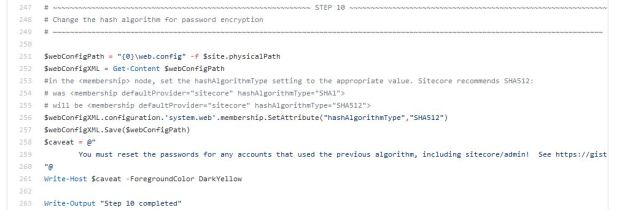I guess I’m on a security hardening binge for 2019, since I’ll share a hot-off-the-presses security hardening measure from Sitecore today. I don’t want to say too much about the vulnerability, but this article explains in general terms and applying it to all Sitecore server roles for version 8.2 through any current 9 releases is emphasized as the best practice. I’d do it at the next opportunity.
I created a gist with the PowerShell necessary to apply this patch, just update line #8 with the path to your Sitecore website:
This file contains bidirectional Unicode text that may be interpreted or compiled differently than what appears below. To review, open the file in an editor that reveals hidden Unicode characters.
Learn more about bidirectional Unicode characters
| Set-ExecutionPolicy -Scope Process -ExecutionPolicy Bypass | |
| Import-Module WebAdministration | |
| $url = "https://kb.sitecore.net/~/media/7A638A36A71D4494981A8655E297AD23.ashx?la=en" | |
| $tempLocation = "C:\tempLocation" | |
| $zippedPatch = "$tempLocation\SitecoreSupportPackage.302938.zip" | |
| $unzippedPatch = "$tempLocation\SitecoreSupportPackage" | |
| $sitecoreRoot = "C:\InetPub\Your\Sitecore\Website" | |
| if (!(Test-Path $tempLocation)) | |
| { | |
| New-Item -ItemType Directory -Path $tempLocation | |
| } | |
| Invoke-WebRequest -Uri $url -OutFile $zippedPatch | |
| Expand-Archive -Path $zippedPatch -DestinationPath $unzippedPatch -Force | |
| Copy-Item "$unzippedPatch/website/*" -Destination $sitecoreRoot -Recurse -Force | |
| Write-Host "Patch applied to $sitecoreRoot" | |
| Remove-Item $unzippedPatch -Recurse | |
| Remove-Item $zippedPatch -Recurse |
Our team has internal automation taking the above a bit further and using another layer of abstraction, and that’s secret Rackspace sauce I won’t share publicly, but the snippet above should have your environment patched in just a few seconds.
One of the key elements to the patch involves an update to the /sitecore/admin/logs.aspx page which, if you dig into it, reveals a grip-load of additional C# validation logic and other stuff going on . . .
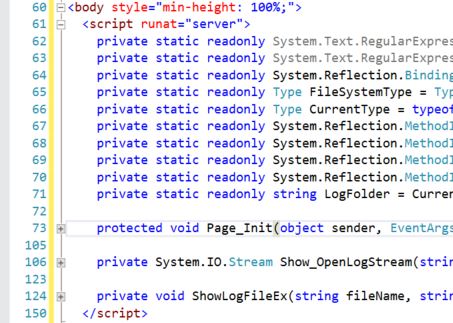
There’s a lot to unpack in there if you’re curious, but suffice it to say that Sitecore’s keeping all your bases covered and isn’t trusting user input (using a broad interpretation of that principle).